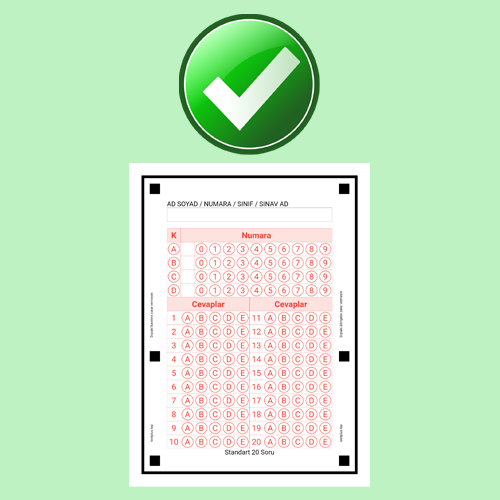Right and Wrong Things to Do in Paper Scanning
note the following warnings when scanning paper with the camera
- Reading Under Light
- How to Keep a Phone
- How Close Should the Phone Be
- Printing a Form from a Printer
- How to Encode
- What Forms Can Be Read
- How to Size a Form
- Can the form be wrinkled
Reading Under Light
Do not place paper under or near the light source. this causes reflections in the encoded areas
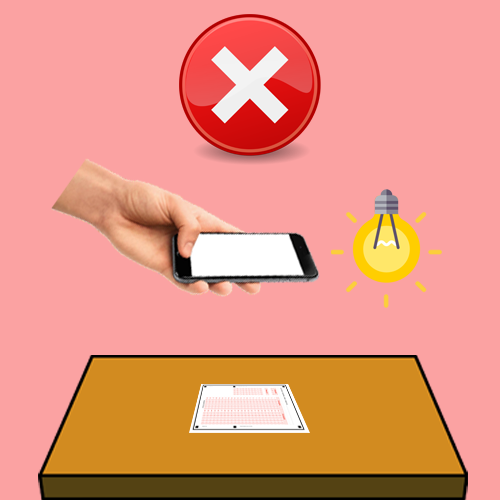
You can also read paper in low light without any problems. Do not attempt to illuminate the paper
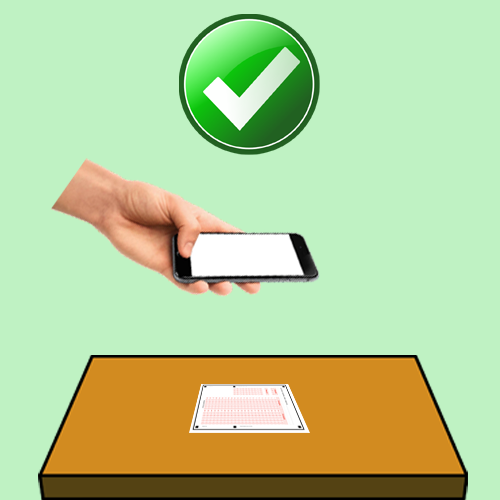
How to Keep a Phone
Do not hold the phone to its side or cross
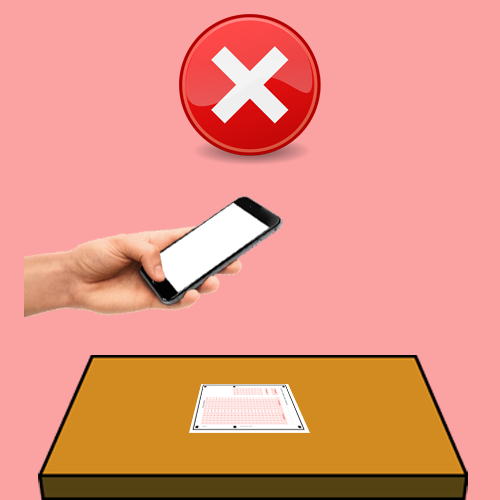
Hold the phone so that it is directly on the paper and parallel to the paper
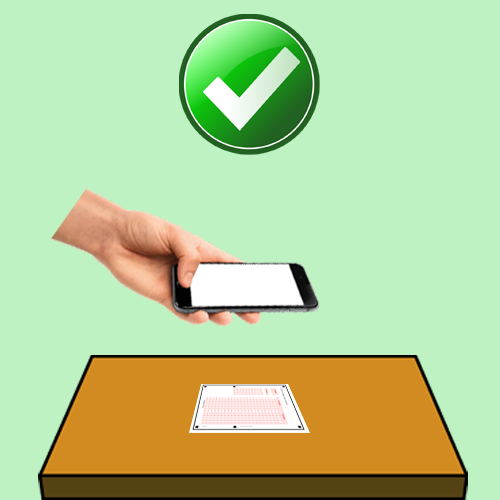
How Close Should the Phone Be
Phone not far from paper
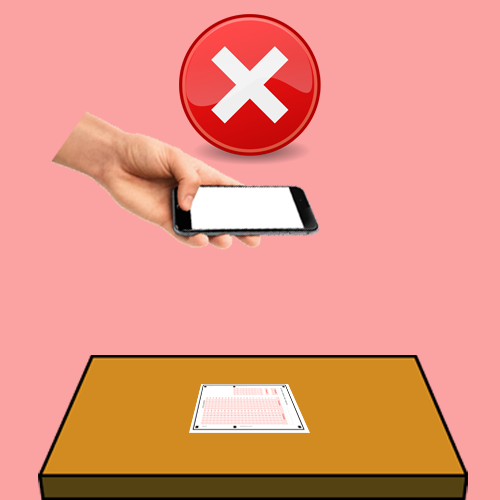
The phone should be kept as close to the paper as possible. Lines outside the paper must remain inside the screen
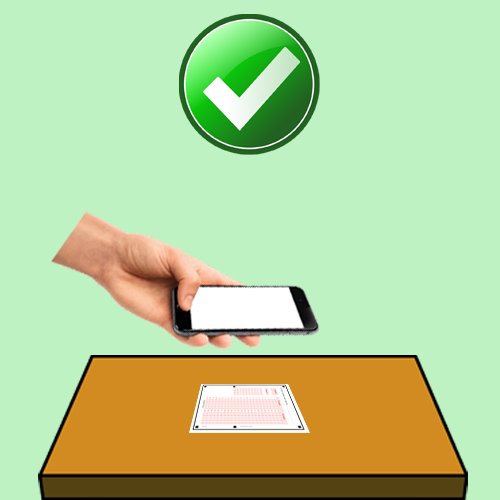
Printing a Form from a Printer
If lines and squares outside the form are damaged, reading does not occur
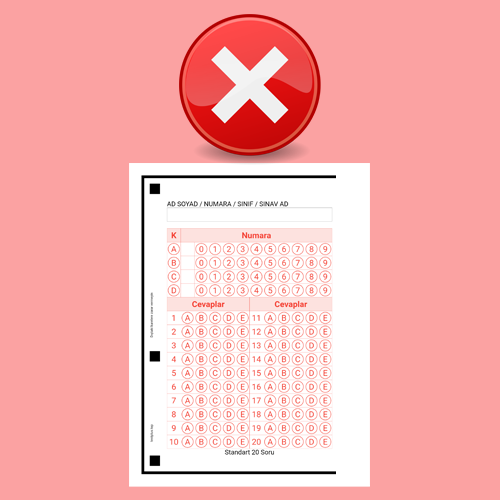
Don't damage lines and squares outside the form
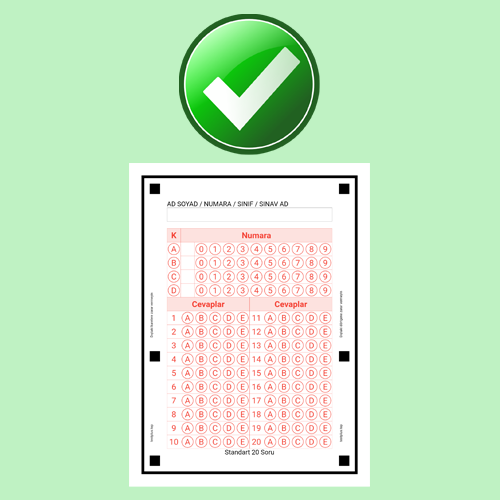
How to Encode
The option should not be coded half or faintly. The encoding should not be in the form of a line or a cross. The incorrectly encoded option should be completely deleted. Coding should not be taken out of the option. Multiple options should not be coded
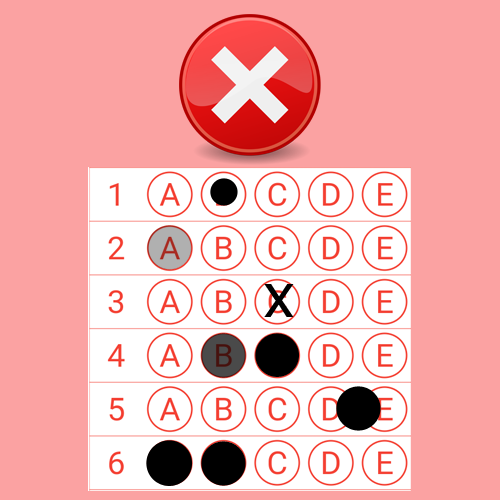
Flats must be fully filled so that they do not protrude
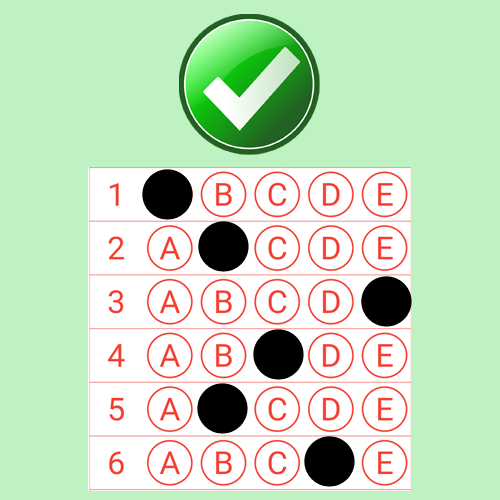
What Forms Can Be Read
The application cannot read a random form
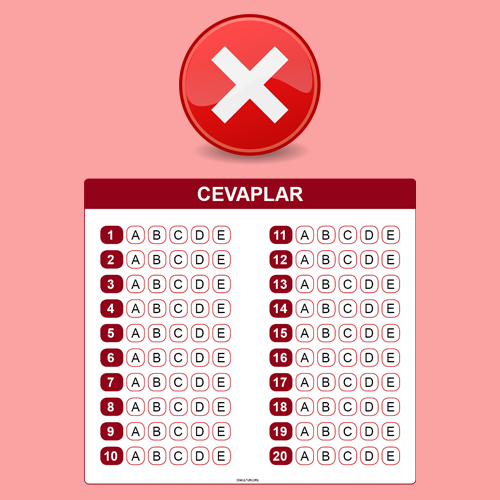
Test Plus can only read its own optical forms. Test Plus optical forms have a rectangular line on the outside and 6 squares inside this line
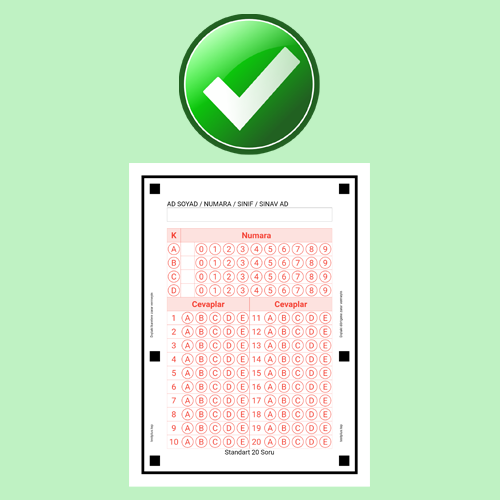
How to Size a Form
Do not distort the form. If the aspect ratio is distorted, the reading does not take place
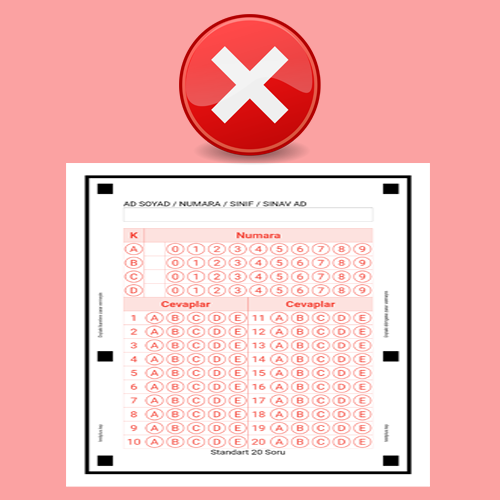
You can enlarge or decrease the form without distorting the aspect ratio
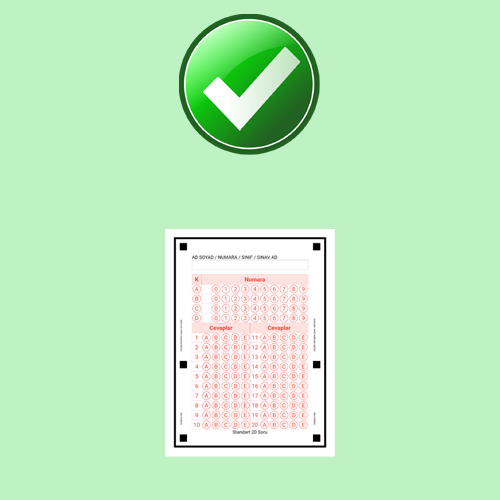
Can the form be wrinkled
The form should not be wrinkled or curly
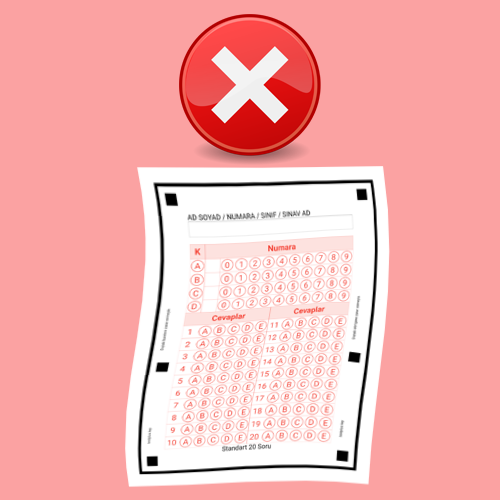
Correct wrinkled or curved forms by hand